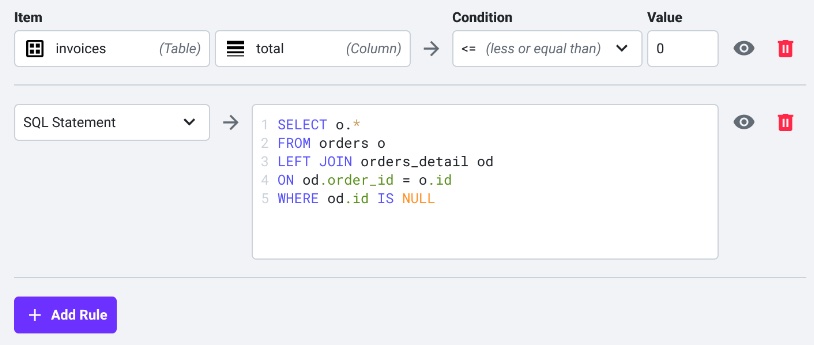Setting up validations
rudol allows you to configure Data Quality Validations to ensure your data matches your definitions and has the highest quality possible. This validations are executed periodically according to your schedule and when a validation fails notifications are sent so you can address the issue as soon as possible.
info
You might need to configure special permissions on your datasources to allow rudol to run tests on your data, check out How it works for more information
Simple Validations
Configure simple validations specifying failure conditions on your catalog items using the rudol UI.
Advanced Validations
If you need to define a complex validations (i.e. one that matches multiple catalog items at once) you can write it using SQL.