Microsoft Teams
Prerequisites
The Rudol app for Microsoft Teams will be installed as a Custom app, to do this you will need to enable the Allow members to upload custom apps option. Here you can find the official documentation on how to enable this option.
Installation guide
- Open the Apps tab, then select Manage your apps and click on the Upload an app option.
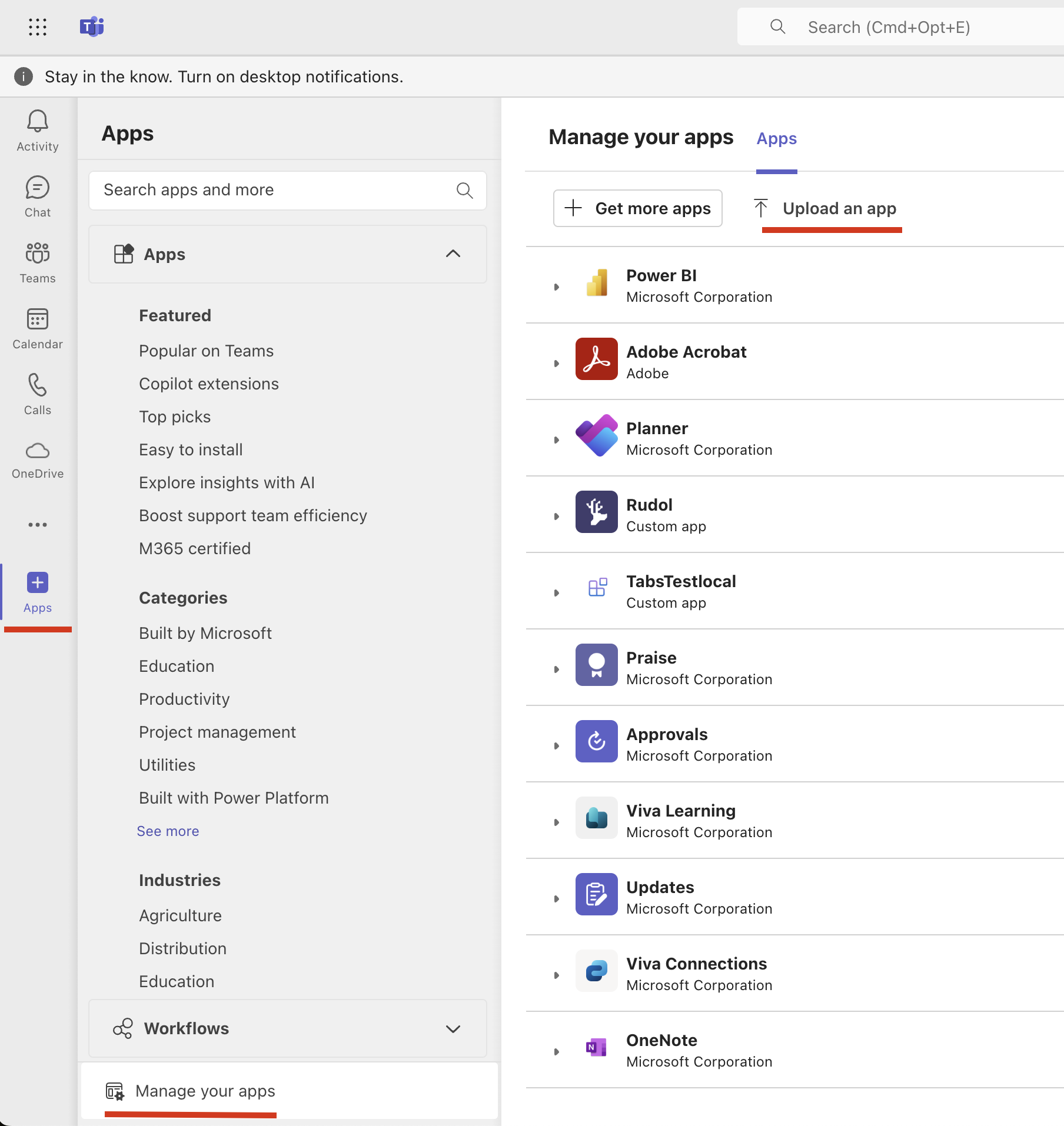
- Then choose Upload a custom app and select the Rudol app for Microsoft teams zip file.
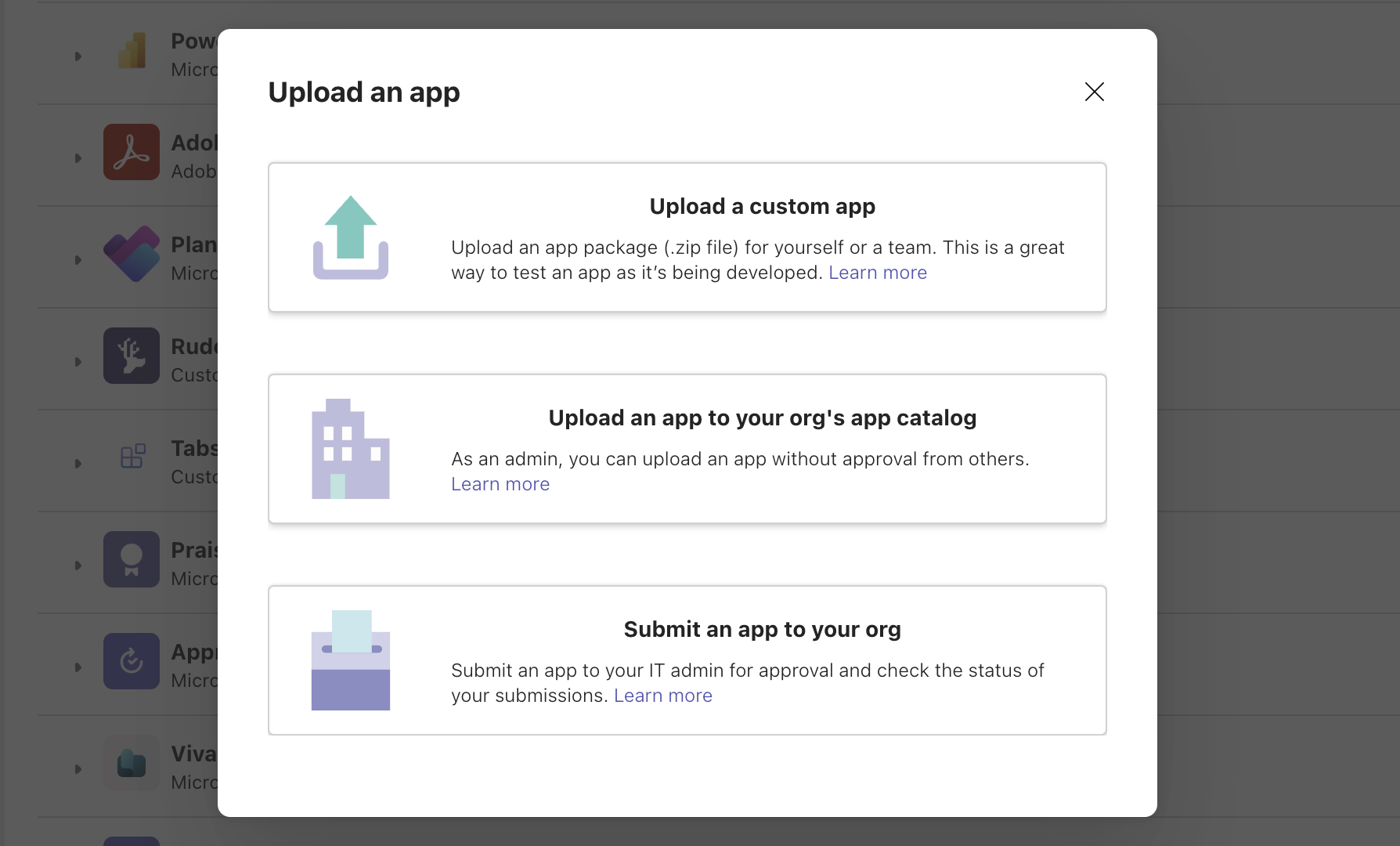
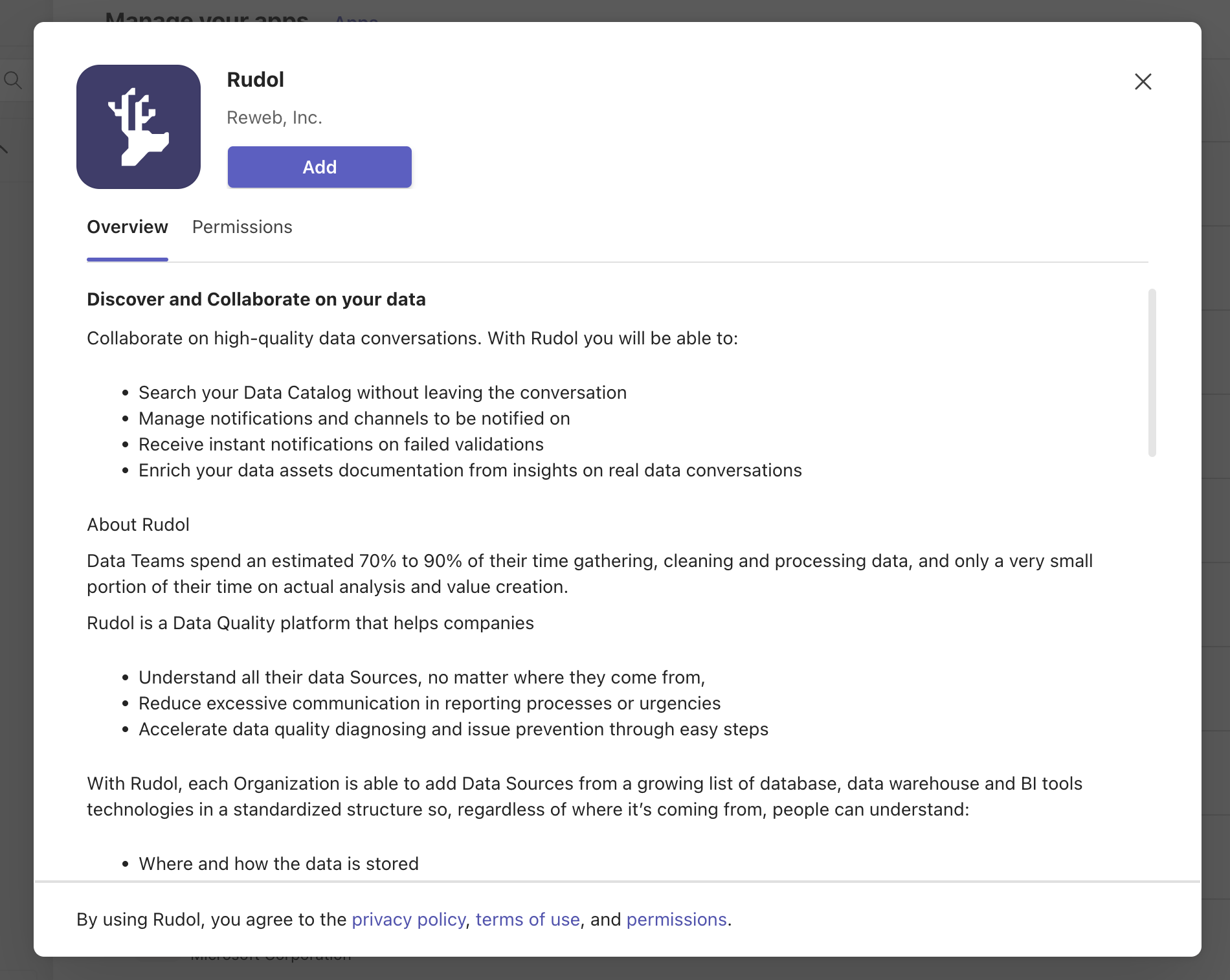
- After installing you will need to Log in to your Rudol account, to do this navigate to a conversation, click on the + symbol on the text box, here you will find the Rudol app, select it and then select the Login option.
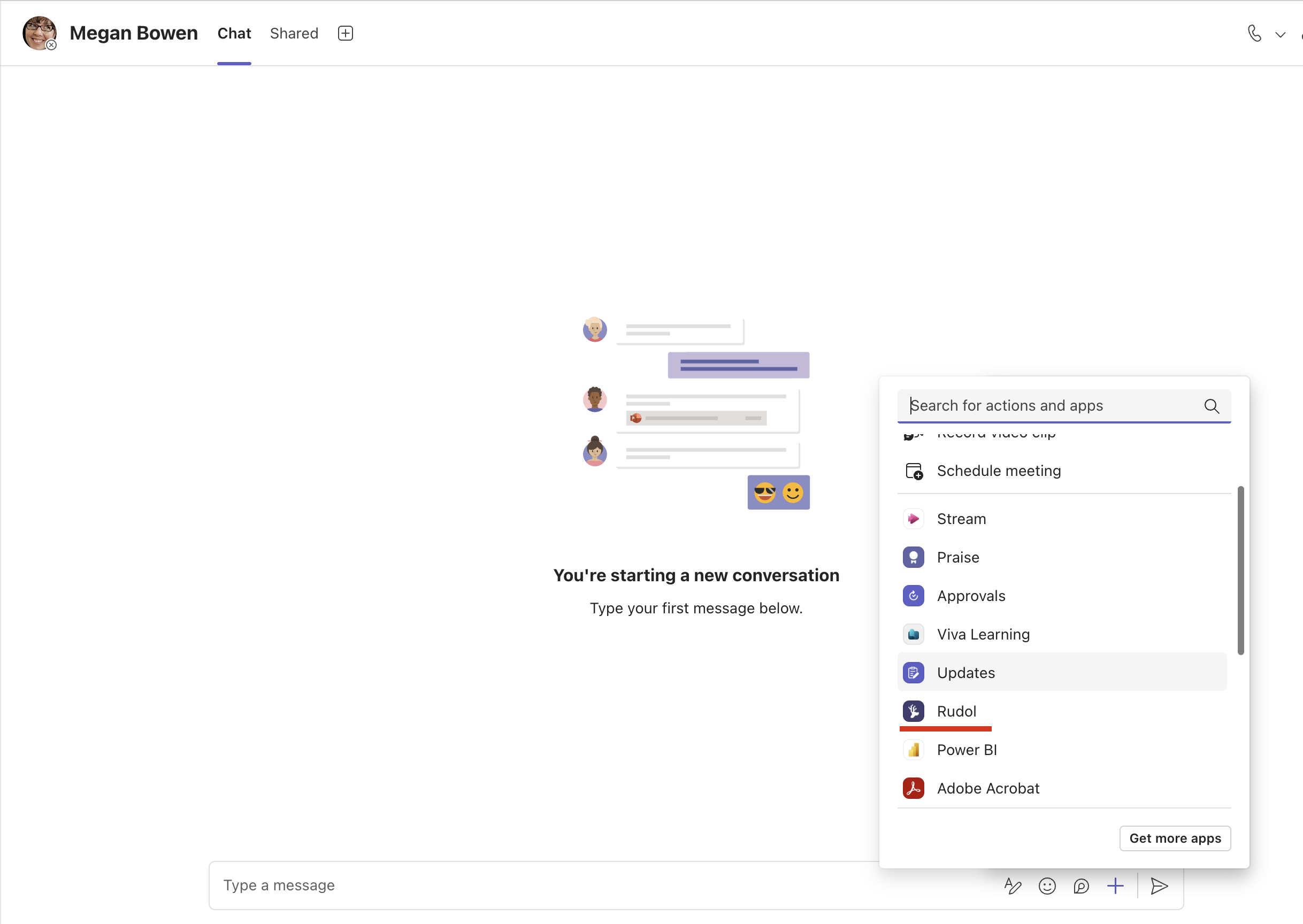
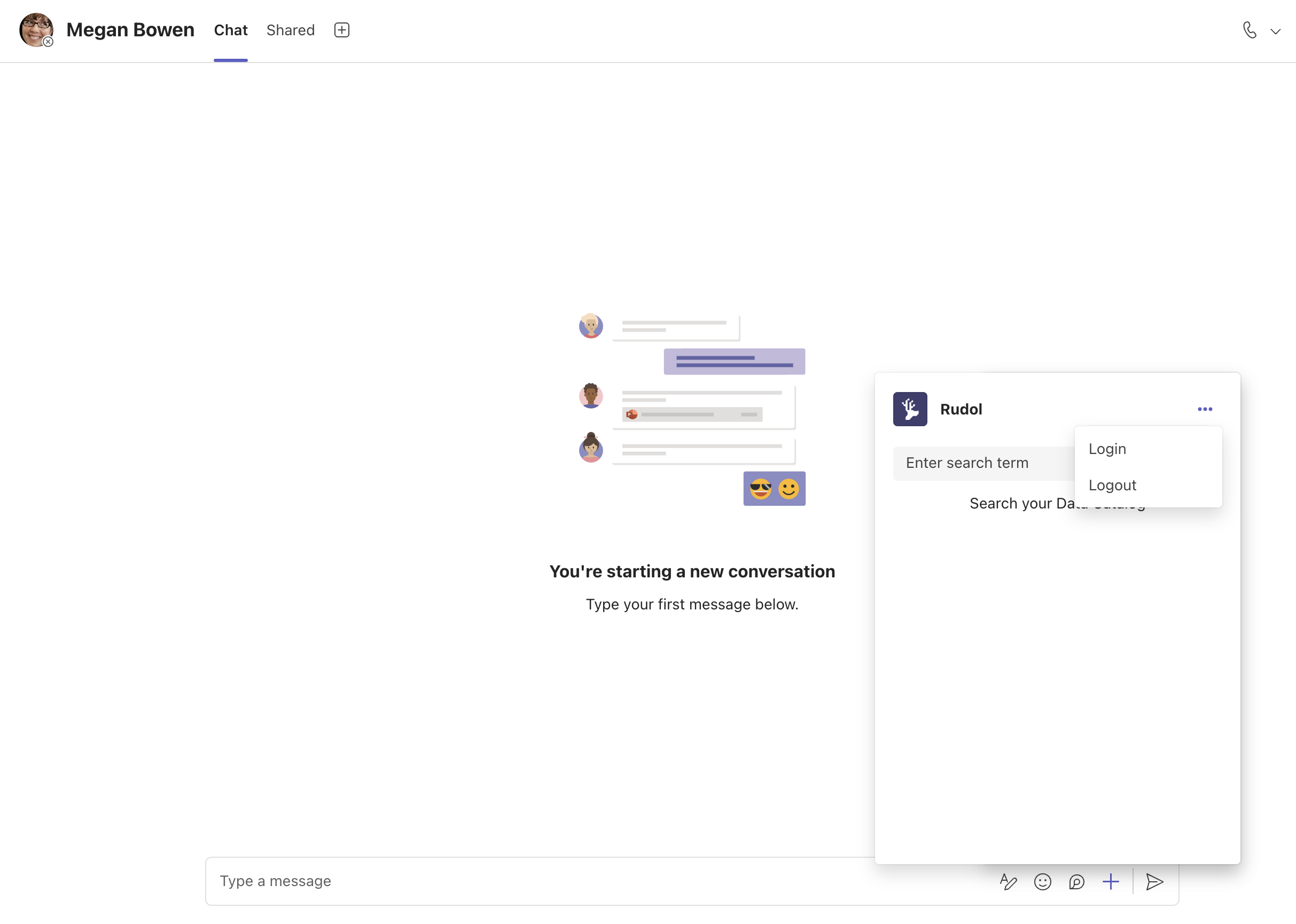
- This will take you to Rudol to link your account, after doing this you will be able to discover your Catalog directly on Microsoft Teams.